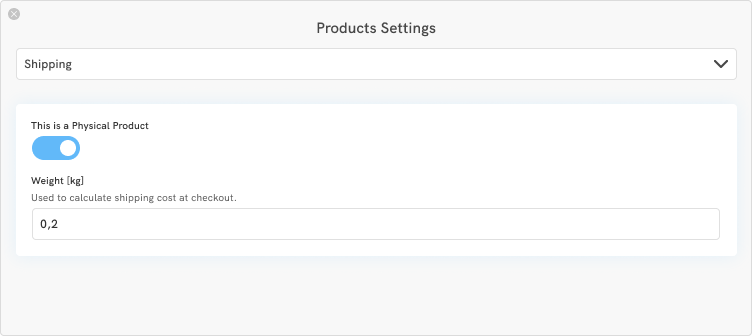Open the product settings
To add variants to a product, you first need to open the product settings:
- Click Blog | Store | Clients at the top left corner of the admin panel
- Click Manage Your Store.
- Click on Edit next to the product you want to edit.
- The product dialogue is now open and you can see the details of the product (Title, Description, Price, etc.)
- Click Product settings at the top right corner of the dialogue window to and choose Shipping.
Add shipping weight
Now that you reached the shipping editor, you can set the shipping weight of your product:
- By default, the switch This is a Physical Product is turned on. You can turn it off, if you sell digital products or services.
- Edit the shipping weight of the product in kg.